Welcome to the future of bill management! MEPCO Bill Online brings you a seamless and efficient way to handle your electricity bills in Multan and Punjab, Pakistan.
Say goodbye to long queues and paper bills – with MEPCO’s user-friendly online platform, you can manage your bills with just a few clicks. Let’s delve into the world of MEPCO Bill Online and unlock the power of convenience and control.
Don’t know the reference number? Take a look at the below picture where the red highlighted area is to find the reference to the number.
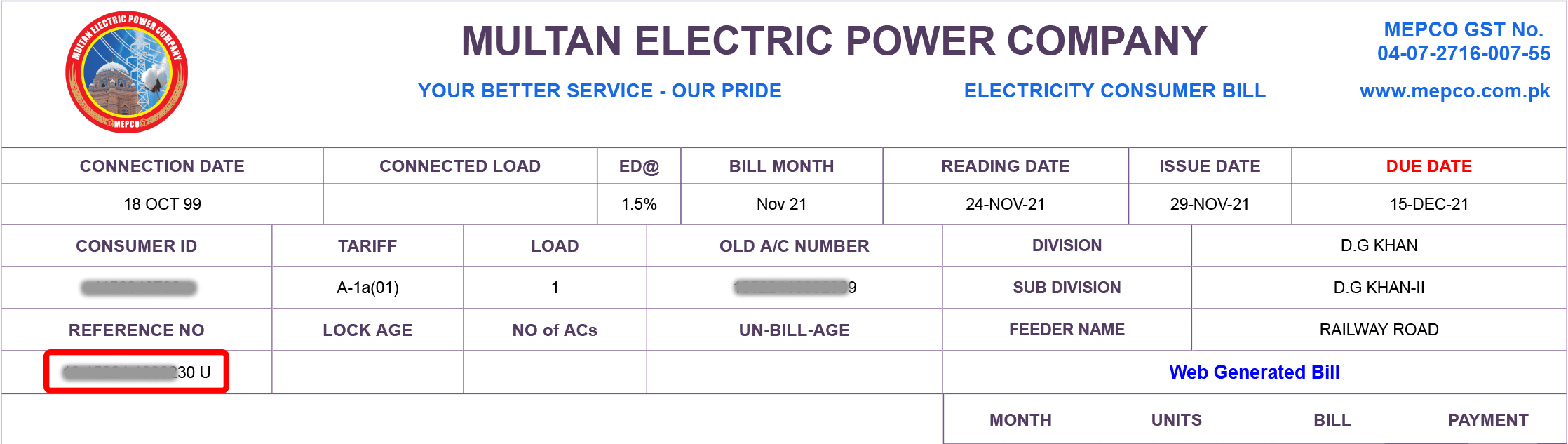
Understanding MEPCO Bill Online
MEPCO Bill Online offers a range of features designed to simplify your billing experience. From checking your bill payment status to receiving bills via email or SMS, MEPCO puts the power in your hands. With secure payment options and instant bill access, managing your electricity bills has never been easier.
How to Check and Pay Your Bill
Gone are the days of uncertainty and guesswork. With MEPCO Bill Online, you can easily check your bill amount, due date, and payment status anytime, anywhere.
Simply log in to your account, enter your meter number, and voila! You’ll have all the information you need at your fingertips.
When it comes to paying your bill, MEPCO offers a variety of convenient payment options, including JazzCash, Easypaisa, and online banking. Choose the method that works best for you and say hello to hassle-free payments.
Receive Your Bill Anywhere, Anytime
Say goodbye to paper bills cluttering your mailbox. With MEPCO Bill Online, you can opt to receive your bills via email or SMS, ensuring you never miss a payment deadline. Whether you’re at home or on the go, access your bills with ease and peace of mind.
Get Your MEPCO Bill via SMS!
Discover a hassle-free way to access your MEPCO bill with just a text message! Simply type ‘pitc <14 digit reference number>’ and send it to 8334 to receive your bill details instantly. Experience convenience at your fingertips with MEPCO’s SMS bill service.”
Easy Steps to Check and Print Your MEPCO Bill Online
Are you tired of receiving your WAPDA electricity bill just days before the due date? Avoid late surcharges and gain peace of mind by accessing your bill online ahead of time. With mepcobillonline.pk, you can effortlessly view, download, and print your bill copy, all from the comfort of your home.
Here’s how to use this convenient tool:
- Enter your 14-digit reference number in the provided form.
- Click the ‘Check Bill’ button to retrieve your bill details.
- If you encounter an ‘Error: Bill Not Found,’ ensure the reference number is correct or select the appropriate bill type.
- To download or print your bill, simply click the ‘Print’ button or press Ctrl+P.
- Opt to save your bill as a PDF by selecting ‘Save as PDF’ from the destination dropdown.
- Ready to print? Select your attached printer and hit ‘Print.’
With mepcobillonline.pk, you can even receive your bill copy instantly via email, a feature unmatched by other bill-checking platforms. Make your bill management hassle-free and bookmark this website for monthly convenience.
About MEPCO:
MEPCO, short for Multan Electric Power Company, has been illuminating homes and businesses since its inception on May 14, 1998. As the largest power distribution entity in Pakistan, MEPCO proudly serves 13 districts in southern Punjab, ensuring communities have access to reliable electricity.
Licensed by NEPRA (National Electric Power Regulatory Authority), MEPCO adheres to stringent standards, guaranteeing quality service to its vast customer base. Harnessing the power of water, MEPCO generates electricity primarily through hydroelectric power, contributing to sustainable energy practices.
Areas Under MEPCO:
MEPCO is responsible to distribute energy to 13 districts of south Punjab. If you live in any of the following listed districts then you are a MEPCO consumer.
| Multan | Pakpattan | Khanewal |
| Bahawalpur | Rahim Yar khan | Bahawalnagar |
| Sahiwal | Rajanpur | Dera Ghazi Khan |
| Lodhran | Muzaffargarh | Vehari |
| Layyah |
7 Easy Ways to Slash Your Electricity Bill
Ready to say goodbye to those hefty electricity bills? Follow these simple guidelines to reduce your energy consumption and lighten the load on your wallet:
- Dim the Lights: Turn off unnecessary lights to save power effortlessly.
- Bright Idea: Switch to energy-efficient fluorescent lamps for brighter spaces and lower bills.
- Power Down: Limit usage of high-energy appliances like ACs, heaters, pumps, microwaves, and washing machines.
- Time it Right: Conserve electricity between 6 p.m. and 10 p.m. to maximize savings.
- Cool & Cost-Effective: Keep your AC thermostat set to 26 degrees for optimal efficiency.
- Industry Insights: Opt for low-power machinery in industrial settings to minimize energy consumption.
- Wired for Success: Ensure quality wiring with reliable cables to prevent energy loss.
Bonus Tip: Unplug chargers once your mobile is fully juiced to prevent unnecessary power drain.
Upgrade to a TOU/TOD Meter for Smart Savings
Looking to cut down on your electricity bill? Consider installing a Time of Use (TOU) or Time of Day (TOD) meter! With varying rates per unit during peak and off-peak hours, you can save big by using less energy when rates are highest.
If your current meter isn’t equipped with TOU/TOD capabilities, don’t fret! Simply submit an application at your local subdivision to upgrade. It’s a smart move that puts you in control of your energy usage and your wallet.
Make the switch today and start enjoying lower bills while reducing your environmental footprint. Say goodbye to bill shock and hello to smarter energy management with a TOU/TOD meter.”
MEPCO Peak Hours are as follows:
| December to February | 5 pm to 9 pm |
| March to May | 6 pm to 10 pm |
| June to August | 7 pm to 11 pm |
| September to November | 6 pm to 10 pm |
Stay Safe with MEPCO’s Consumer Guidelines
Electricity is essential, but safety comes first. Follow these tips to avoid accidents:
- Report any fallen power lines to the nearest center or call 061-9220169.
- Don’t use power cables as clotheslines.
- Keep animals away from electricity poles.
- Use quality wiring materials.
- Opt for three-pin plugs for appliances.
- Repair exposed wires promptly.
- Use a wooden rod if someone is caught in electricity.
- Avoid touching electrical appliances with wet hands or clothes.
Stay safe and prevent accidents with these simple precautions from MEPCO.”
Introducing CCMS: Your Online Complaint Solution
Access the Ministry of Energy’s Customer Complaint Management System (CCMS) – your round-the-clock online helpdesk. With CCMS, you can effortlessly:
- Register complaints.
- Track complaint progress.
- Verify your MEPCO New Connection.
- Access feeder details, including load shedding schedules.
Experience convenience at your fingertips with CCMS – your go-to solution for efficient complaint management and service verification.
Check Load Shedding Schedule Hassle-Free
Tired of unpredictable power cuts? Now, stay ahead with the load shedding schedule for your city, feeder, and grid station. Here’s how to do it:
- Visit the CCMS website.
- Navigate to feeder details.
- Enter your 14-digit reference number in the search bar.
- Hit search to reveal your feeder’s complete load shedding schedule. ‘OFF’ indicates outage times.
Prefer searching by city or grid station? No problem:
- Click on ‘search by city, grid, feeder.’
- Enter your city or grid station details.
Stay informed and prepared with CCMS – your solution to managing load shedding woes effortlessly.”
Register & Track Complaints Effortlessly
Got an issue with MEPCO? Register and track your complaints hassle-free with CCMS. Here’s how:
- Visit the CCMS website.
- Click ‘Register Complaint.’
- Verify your MEPCO consumer status using your registered mobile number or 14-digit reference number.
- Populate your details in the Customer Info section.
- Enter your complaint details.
- Click ‘Register Complaint’ to submit.
To track your complaint:
- Navigate to ‘Track by Reference.’
- Enter your reference number and click search.
Your complaint will be acknowledged within 24 hours, and resolution initiated within 14 days. Experience efficient complaint management with CCMS – your go-to solution for MEPCO grievances.”
FAQs About MEPCO Bill Online:
How do I register for MEPCO Bill Online?
To register for MEPCO Bill Online, simply visit the official website and follow the registration instructions. You’ll need your CNIC (Pakistan) and meter number to complete the registration process.
Is it safe to pay my bill online with MEPCO?
Yes, paying your bill online with MEPCO is completely safe and secure. MEPCO employs advanced encryption technology to protect your personal and financial information.
Can I schedule automatic bill payments with MEPCO?
Yes, MEPCO offers the option to schedule automatic bill payments for added convenience. Simply set up your preferred payment schedule, and MEPCO will take care of the rest.
Conclusion
Experience the future of bill management with MEPCO Bill Online. Empower yourself with convenient payment options, instant bill access, and hassle-free billing. Join the thousands of satisfied customers who have made the switch to MEPCO Bill Online and take control of your electricity bills today.