It is very important for everyone to check whether the electricity bill is paid or not in Pakistan to avoid extra charges. You may know if you didn’t deposit your electric bill on time, you will charge an extra late fee according to the bill amount. Sometimes this amount can be very high if your bill amount is high.
If you check your bill, you found there is a section of the due date at the top of the bill. This is the last date of the WAPDA bill and you need to pay your bill before that date at 12:00 O’Clock at midnight.
So it is recommended you pay your bill on time and if you are paying your bill from a bank or mobile shop then do it before 5 PM in the evening.
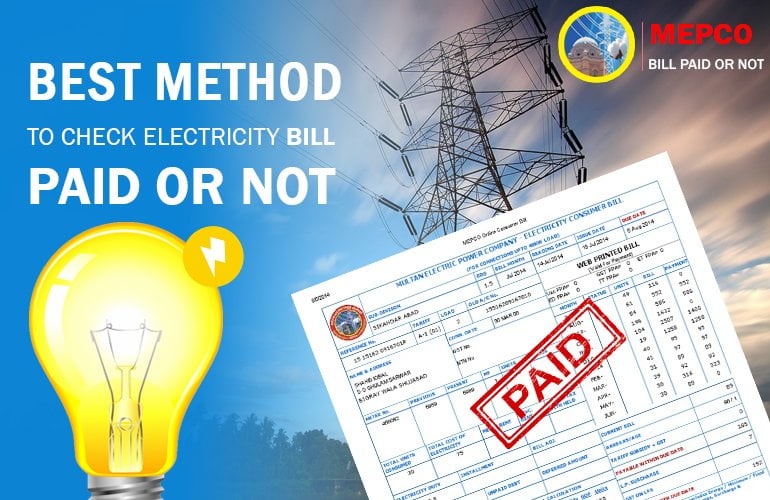
How to Check Electricity Bill Due Date
The due date of the bill depends upon the area of distribution. Each supply company set a different last date for their different areas. So there isn’t something last date of the current month. For example, the Islamabad Electric Supply Company (LTD) in our area the due date is always around the 24 or 25th of the current month.
Your area may be different and to check the due, you can refer to your old bill. Normally, the electricity bill arrives a week before the due or expiry date of the bill so you have a full week to arrange the payment and pay your bill.
If you notice your bill, you will find there are two due dates charges are mentioned. The first one is payable within the due date which is the cost of actual electricity consumption. Whereas, the payable after the due date is the price that you need to pay if the date pass.
How to Check Electricity Bill Paid or Not in Pakistan
Till now you understand the importance of paying bills on time to avoid the extra fee. Now let’s talk about how you can check your bill to make sure it’s paid or not. Well, there are many different ways to check your bill while sitting at home. You can use mobile apps for this purpose or can check from the relevant supply company website.
The easy process to find out whether the bill pay or not is by selecting the electricity provider company in your area. Remember all the distribution companies operate under the Pakistan Electric Power Company (PEPCO). Now PEPCO is responsible for the distribution of electricity all over Pakistan.
Anyway, Let’s take a look at three different methods to check whether the bill is paid or not.
Check Bill using Online Web Portal
The first method is easy and free of cost to check your bill. You can use the supply company portal to see whether your bill is already paid or not. Even you can check the complete bill and can download it.
In our case, we will take a look example of IESCO. Follow the step and go through.
- Open IESCO Website
- Now write your bill reference number next to the Ref# field.
- Press enter or click on the “Search” button.
- Finally, you will be on your screen.
Check Paid or not Using Mobile APP
Another method is checking whether your bill is paid or not yet is using the mobile app. If you already using any banking mobile app then you can pay your bill and can also check its status. If your bill has already been paid, it will show you the status of the bill “Paid”
Follow to steps to add your bill and check it.
- Open Banking App
- Click on Bills & Topup or Bill payments
- Tap on Add Bills and select company
- Now enter the reference number and it will be shown on the Billing list.
- Here you will see Bill Status as well as the Last paid amount with a date.
- To make sure its paid, just click on it and it will show you the message “Bill has Already been Paid”
Using Pak Data Mobile Application
It the free and easy for everyone who has a smartphone can check their bill status using Pak Data mobile application. It’s free of cost app and all you have to install the app and follow the given below steps:
- Download and Install the app from here.
- After doing that, Click on “WAPDA Electric Bill Check”
- Next, Select your electric supply company such as MEPCO, LESCO etc.
- Write reference number and in somecase Customer ID and hit enter.
- Now your bill on your screen with the status of the bill.
Through Online Payment Apps
There are two useful online payment systems in Pakistan that can be used to send, receive money and bill your bills. These payment solutions are JazzCash and Easypaisa. You can use anyone to check your bill payment status. You can also use these apps to pay any other utility bills.
Follow the given steps to check the bill status.
- Install and open any of the Online solution app.
- Go to the “Bill Payment” option from the menu.
- Choose “Electric” from the billing menu.
- Select an electric distribution company from the list
- Enter the reference number and click on pay.
- If you already paid, it will show you a message about your bill already paid.
Conclusion
These are the best way to easily check your WAPDA electric bill pay or not. You can use any method that is easy for you and have access to it. Hope you find this post helpful. Let me know in the comment box if you face any issues.
09156340431755 اس حوالے نمبر کا بل سٹیٹس ای میل پر سینڈ کریں کریں re
Hi Ahsan, please check your email for June bill. Thanks.
15146431500200. Chek my bill paid or un paid.
My bill paid or not paid please conform me
19154440483421 is reference number ko check ker ke bataye
Sir Today Electricity Bill paid But My Bill states Unpaid
Ref 18134330446801
Muhammad Bashir
Kindly Response me
Sir meny Aug 2022 ka apna bil 22 Aug 2022 ko Ada kya phr mujhy bill a gya sep ka jis ki last date 12 sep 2022 ki 4839 wo meny phr Ada Kar dya 11 sep 2022 ko to sir is mah ki riding to ab Hoi hy jo Ada kye Hain unka kya bany GA,
Ref num hy 03159230130236 check Kar k btaen thank you
Sir I have paid bill by credit card on my Mepco consumer #06156310392576.due to system fault bill has paid twice. Plz check the status paid or not? Thsnks
bill paid or not November 2022
Check My bill paid or not in multan city
Sir ma ny bill pay kia ha 25 date ko mjhy bill pay ka refrnce id ni mili plz is email p bhjden 06157410434106
please send my MEPCO bill throgh email
09157310663205.
Plz check kr do paid kia tha..
PLEASE BILL CHECK KRU 23 KO pay Keya Tha aj Call Ai Pay Ni Hy Why Sir Big problem
17151381248400
Kindly check bill paid status for August 2022
I paid my bill reference no 04153120350620 but easypaisa app showed unpaid status so i paid again.
Can i get my money back?
Kindly Solve my problem.
Sir ma ny bill pay kia ha 6 AUG date ko mjhy bill pay ka refrnce id ni mili plz is email p bhjden 15156411413700
Sir please check this reference number
05151250176601
Mai nai bill paid kr deya hai Kya bill paid hoya hai Yai nahi please give me information in this email
Sir Mera bil 07151640209600 ada kr dya h. Chaek kry paid howa h ya ni
sir ye refrence no 11151211292451 pleas chek ker dain ye bill paid howa he ke nahi
06153350704411R
Is reference ka bill check kr ky bta dy ky pay ho chuka hai ya nhe please Sir
03154290985300 please tell me the bill status. Paid or not.
I want to check my october 2022 bill
Reference no is 08152210685600
Sir kindly mara bil check kr dain paid huwa k ne ref no. 01142520042900
Please check my bill paid or not
Reference ID:20155341406200
Bill month:DEC 2022
Please check my bill paid or not
Rf no
11151758658402
Bill month January 2023
17154280345406 sir ya bill chak karna paid or not paid hai ? reply to my gmail PLEASE
Plz chek my bill 20151758531700
Plz check my bill 11156132633779 paid or not
Ref# 71124111413700 Gepco bill september 2023, I wanna check this bill paid or not? pls email me status.